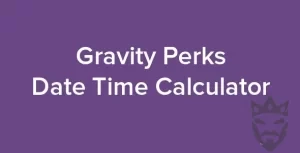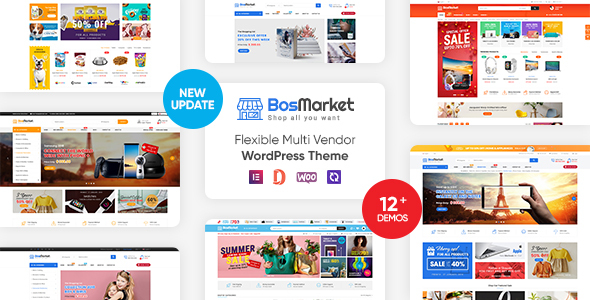
BosMarket – Flexible Multivendor Elementor WooCommerce WordPress Theme (12 Indexes + Mobile Layouts)
-Very cheap price & Original product!
-We Purchase And Download From Original Authors
-You’ll Receive Untouched And Unmodified Files
-100% Clean Files & Free From Virus
-Unlimited Domain Usage
$2.99
628 in stock
Version: 2.0.12
Hey WordPress fans! If you’re on the hunt for the perfect multivendor WooCommerce theme, let me introduce you to the BosMarket – Flexible Multivendor WooCommerce WordPress Theme. This theme is an absolute game-changer, especially if you’re aiming to build a robust online marketplace with multiple vendors. Let’s dive in and…
Introduction
Hey WordPress fans! If you’re on the hunt for the perfect multivendor WooCommerce theme, let me introduce you to the BosMarket – Flexible Multivendor WooCommerce WordPress Theme. This theme is an absolute game-changer, especially if you’re aiming to build a robust online marketplace with multiple vendors. Let’s dive in and see what makes this theme stand out from the crowd.
Why Choose BosMarket?
The BosMarket theme from ThemeForest offers an impressive array of features that cater specifically to multivendor marketplaces. Its flexibility ensures that no two websites look the same, allowing for a unique and customized experience for both you and your vendors.
- Comprehensive vendor management features
- Highly customizable with multiple layout options
- Built-in support for major WooCommerce extensions
- Responsive design, making it look great on all devices
- SEO-friendly to help your marketplace rank better in search engines
Getting the Most Out of Bevaultx
When you subscribe to Bevaultx, you gain access to the BosMarket – Flexible Multivendor WooCommerce WordPress Theme along with thousands of other premium themes and plugins. Imagine having a vast library of free WordPress themes right at your fingertips!
Here’s how you can maximize your subscription:
- Regularly explore new additions to our library to keep your site fresh
- Take advantage of guides and tutorials available for each theme
- Use different themes and plugins to experiment and find what best suits your needs
Tips for Setting Up BosMarket
Setting up the BosMarket theme is straightforward, but a few tips can make the process smoother:
- Ensure that WooCommerce and any related extensions are updated before starting the setup
- Utilize the demo contents to get a head start on your design
- Customize the theme using its intuitive options panel to match your brand’s aesthetics
- Optimize your site’s performance with caching plugins and regular database maintenance
You can find similar tips and tricks by exploring resources on platforms like
Official Website Link
Unlimited use: You can use the files on unlimited domains, thanks to GNU GPL.
Latest version available: Unlike most other sites, we update the items almost every hour. This item that you’re seeing is of the latest version.
Clean files: We’re super transparent about file source. We either provide original files that are downloaded from the developer or, wherever necessary, that are securely modified without injected virus, backdoor or trojan.
Unrestricted updates:Purchased product websites can be updated with new versions for free in the order without any time limit.