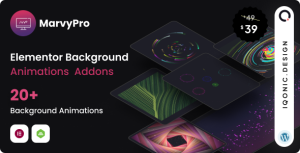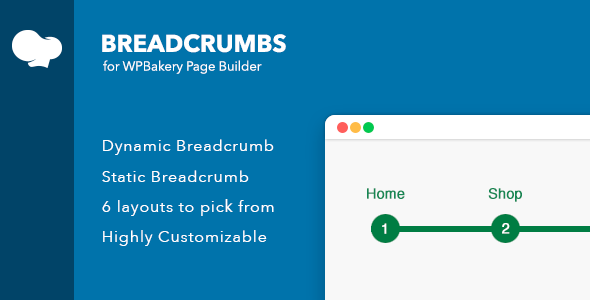
Breadcrumbs for WPBakery Page Builder
-Very cheap price & Original product!
-We Purchase And Download From Original Authors
-You’ll Receive Untouched And Unmodified Files
-100% Clean Files & Free From Virus
-Unlimited Domain Usage
$2.99
628 in stock
Version: 1.2
Breadcrumbs for Visual Composer is an add-on that allows you to easily add breadcrumbs on your website.
Introduction
Looking to spice up your WordPress website with effortless navigation? Say hello to the amazing Breadcrumbs for Visual Composer. This fantastic plugin is your go-to for adding breadcrumb navigation to your site, ensuring users never get lost and can easily find their way back. Read on to learn why this plugin is a must-have!
Why Breadcrumbs for Visual Composer?
Breadcrumbs for Visual Composer is crafted for those who want to improve user experience on their websites. By integrating with the popular Visual Composer plugin, it allows you to create visually appealing and functional breadcrumb trails effortlessly. Whether you’re a novice or a pro, you’ll appreciate how seamlessly it integrates with your existing setup.
- User-Friendly: Intuitive and easy to use, no coding skills required.
- SEO Improvement: Breadcrumbs enhance your site’s SEO by making it easier for search engines to crawl.
- Customization: Fully customizable to match your website’s theme.
- Compatibility: Works flawlessly with Visual Composer and other major WordPress plugins.
Setting Up Breadcrumbs for Visual Composer
Setting up Breadcrumbs for Visual Composer is a breeze. Simply download the plugin from CodeCanyon, install it on your WordPress site, and let the magic begin. Follow these quick tips to get started:
- Download the plugin from CodeCanyon and save the .zip file.
- Go to your WordPress dashboard, navigate to ‘Plugins,’ and click ‘Add New.’
- Upload the .zip file, install, and activate the plugin.
- Customize your breadcrumbs using Visual Composer’s easy drag-and-drop interface.
Pro Tips for Using Breadcrumbs for Visual Composer
To get the most out of Breadcrumbs for Visual Composer, consider the following tips:
- Consistency: Keep your breadcrumb trails consistent in style and placement across your site.
- Short and Sweet: Avoid overly long breadcrumb trails – keep them simple and to the point.
- Home Sweet Home: Always start with a ‘Home’ link in your breadcrumb trail to provide a clear starting point for users.
- Responsive Design: Ensure your breadcrumbs look great on all devices by testing on multiple screen sizes.
Unlock More Benefits with Bevaultx
Love the idea of Breadcrumbs for Visual Composer? You’ll be blown away by what Bevaultx has to offer. With an extensive library of premium WordPress Themes, Plugins, and Template Kits from top marketplaces like ThemeForest and CodeCanyon, Bevaultx is your one-stop shop for all things WordPress. Plus, who doesn’t love free WordPress downloads?
Official Website Link
Unlimited use: You can use the files on unlimited domains, thanks to GNU GPL.
Latest version available: Unlike most other sites, we update the items almost every hour. This item that you’re seeing is of the latest version.
Clean files: We’re super transparent about file source. We either provide original files that are downloaded from the developer or, wherever necessary, that are securely modified without injected virus, backdoor or trojan.
Unrestricted updates:Purchased product websites can be updated with new versions for free in the order without any time limit.