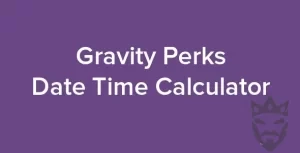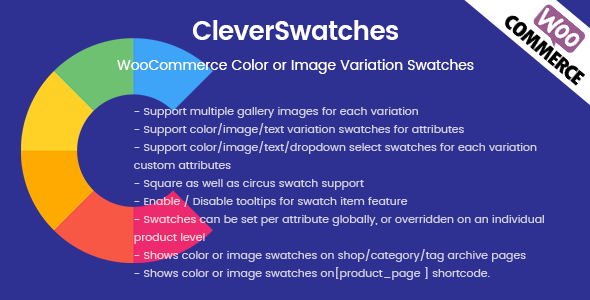
CleverSwatches – WooCommerce Color or Image Variation Swatches
-Very cheap price & Original product!
-We Purchase And Download From Original Authors
-You’ll Receive Untouched And Unmodified Files
-100% Clean Files & Free From Virus
-Unlimited Domain Usage
$2.99
628 in stock
Version: 2.2.3
CleverSwatches – WooCommerce Color or Image Variation Swatches. Convert your normal variable attribute dropdown select to nicely looking color or image select. You can display images or color in all common size. Display them in round or square mode. CleverSwatches allows you to add multiple gallery images for each variation…
Introduction
Hey there, WordPress enthusiasts! If you’re on the lookout for an easy solution to enhance your WooCommerce store, CleverSwatches – WooCommerce Color or Image Variation Swatches might be exactly what you need. This nifty plugin allows you to show off your product variations in a more visually appealing and interactive way, letting your customers choose between color swatches or image swatches seamlessly. Let’s dive into the details of this amazing plugin and see how it can transform your online store.
Why Choose CleverSwatches?
First things first, CleverSwatches stands out because it’s all about simplicity and functionality. Whether you’re selling clothing, electronics, or accessories, this plugin can make your product pages pop. Here’s why you should consider adding it to your store:
- Enhanced User Experience: Customers can see a visual representation of the product variations, which can significantly enhance the shopping experience.
- Easy Integration: CleverSwatches integrates seamlessly with WooCommerce, requiring no complicated setup or coding knowledge.
- Customizable Options: You can customize the swatches to match your site’s theme, making everything look cohesive and professional.
Setting Up CleverSwatches with ThemeForest Themes
Are you using a ThemeForest theme for your WordPress site? Great news! CleverSwatches integrates perfectly with most ThemeForest themes. Just follow the simple setup instructions, and you’re ready to go.
Here’s how you can do it:
- Download and install the plugin from CodeCanyon.
- Activate the plugin through the ‘Plugins’ menu in WordPress.
- Navigate to WooCommerce settings and configure your swatches.
It’s that easy! And if you get stuck, there’s plenty of documentation and support to help you out.
Maximize Your Sales with Bevaultx
Did you know that with a subscription to Bevaultx, you can access not just CleverSwatches but a whole library of premium WordPress themes, plugins, and template kits? Yes, you heard that right! From themes on ThemeForest to plugins on CodeCanyon, Bevaultx has got you covered.
Imagine having the power to try out various tools without worrying about the cost. It’s like having a treasure trove of resources at your fingertips!
Official Website Link
Unlimited use: You can use the files on unlimited domains, thanks to GNU GPL.
Latest version available: Unlike most other sites, we update the items almost every hour. This item that you’re seeing is of the latest version.
Clean files: We’re super transparent about file source. We either provide original files that are downloaded from the developer or, wherever necessary, that are securely modified without injected virus, backdoor or trojan.
Unrestricted updates:Purchased product websites can be updated with new versions for free in the order without any time limit.