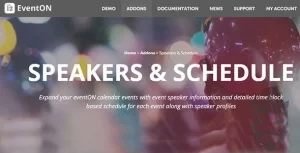CURCY – WooCommerce Multi Currency – Currency Switcher
-Very cheap price & Original product!
-We Purchase And Download From Original Authors
-You’ll Receive Untouched And Unmodified Files
-100% Clean Files & Free From Virus
-Unlimited Domain Usage
$2.99
628 in stock
Version: 2.3.3
Make your WooCommerce store global! Use Multi-Currency for seamless currency switching and boost sales. Available free on Bevaultx. Subscribe now!
Introduction
WooCommerce Multi Currency: A Game-Changer for Your Online Store
Welcome to the ultimate solution for your eCommerce business, the WooCommerce Multi Currency plugin! This tool is a must-have for any WooCommerce store owner who wants to offer a seamless shopping experience to a global audience. With the growing need for online stores to cater to international customers, the WooCommerce Multi Currency plugin enables you to do just that. Ready to dive in? Let’s go!
Key Features of WooCommerce Multi Currency
This plugin goes beyond simple currency conversion. It’s packed with features designed to enhance your store’s functionality and customer satisfaction.
- Automatic and manual currency conversion
- Geolocation-based currency detection
- Custom exchange rates and rates update
- Easy integration with most WooCommerce themes
- Supports all WooCommerce payment gateways
With these features, you ensure that everyone, no matter where they are, can comfortably shop in their currency, adding a personalized touch to their shopping experience.
Optimize Your Store with Bevaultx
If you’re passionate about growing your WooCommerce store, Bevaultx is your new best friend. It houses a treasure trove of Free WordPress themes and plugins, including the powerful WooCommerce Multi Currency. Bevaultx simplifies access to premium tools without breaking the bank. So, if you want to get your hands on this plugin and many others, a subscription is a no-brainer!
Step-by-Step Installation Guide
Getting started with WooCommerce Multi Currency is super easy. Just follow these steps:
- Download the plugin from Bevaultx or CodeCanyon.
- Navigate to your WordPress dashboard.
- Go to Plugins > Add New > Upload Plugin.
- Select the downloaded plugin file and click Install Now.”
- Activate the plugin and configure the settings to meet your store’s needs.
It’s as easy as pie! With the official documentation on hand, you can customize every aspect and make it fit perfectly with your store’s theme, whether from ThemeForest or other sources.
Practical Tips for Better Results
Using the WooCommerce Multi Currency plugin effectively can truly elevate your online store.
- Regularly update your exchange rates to reflect current market conditions.
- Enable geolocation to automatically display the customer’s currency for a more immersive experience.
- Test different currencies and settings to understand what works best for your clientele.
These simple tips can significantly enhance your user experience, encourage repeat purchases, and boost overall customer satisfaction. Pretty cool, right?
Ready to Enhance Your Store?
The WooCommerce Multi Currency plugin is undeniably a powerful tool that every serious WooCommerce store owner should have. Don’t miss out on offering your customers the best shopping experience possible. Head over to Bevaultx today to subscribe and access a world of premium Free WordPress Downloads.
So, why wait?
Official Website Link
Unlimited use: You can use the files on unlimited domains, thanks to GNU GPL.
Latest version available: Unlike most other sites, we update the items almost every hour. This item that you’re seeing is of the latest version.
Clean files: We’re super transparent about file source. We either provide original files that are downloaded from the developer or, wherever necessary, that are securely modified without injected virus, backdoor or trojan.
Unrestricted updates:Purchased product websites can be updated with new versions for free in the order without any time limit.