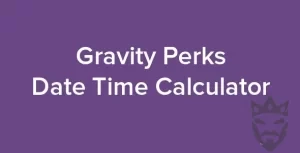FoodExpo – WooCommerce Restaurant Food Menu display Elementor widgets plugin
-Very cheap price & Original product!
-We Purchase And Download From Original Authors
-You’ll Receive Untouched And Unmodified Files
-100% Clean Files & Free From Virus
-Unlimited Domain Usage
$2.99
628 in stock
Version:
Elevate your restaurant’s online presence with FoodExpo, a powerful WooCommerce plugin featuring stunning Elementor widgets for dynamic food menu displays. Enjoy customizable layouts, easy integration, and responsive designs. Download from Bevaultx at a fraction of the cost!
Introduction
FoodExpo – WooCommerce Restaurant Food Menu display Elementor widgets plugin is your go-to solution for creating an eye-catching and functional menu for your restaurant or food business. With its user-friendly interface and powerful features, this plugin allows you to present your offerings in a way that not only looks great but also enhances the customer experience. Whether you’re running a cozy café or a bustling bistro, FoodExpo has got you covered!
Stunning VisualDisplays
One of the standout features of FoodExpo is its ability to create stunning visual displays of your menu items. You can easily customize layouts, colors, and fonts to match your brand identity. Here are some tips to make the most out of this feature:
- Utilize high-quality images for each dish to entice customers.
- Experiment with different layouts until you find one that resonates with your audience.
- Add descriptions that highlight unique ingredients or cooking methods.
Seamless Integration with WooCommerce
The integration with WooCommerce means you can manage orders directly from your website without any hassle. This makes it easier for customers toplace orders online while giving youfull control over inventory and pricing. To optimize this feature:
- Regularly update menu items based on availability.
- Create special promotions during holidays or events using WooCommerce’s built-in tools.
- Ensure payment gateways are set up correctly for smooth transactions.
User-Friendly Interface
The intuitive interface of FoodExpo makes it easy even for those who aren’t tech-savvy! You don’t need coding skills; just drag-and-drop elements into place using Elementor’s editor. Here’s how to get started:
- Select pre-designed templates available within the plugin as a base.
- Tweak settings like spacing and alignment until everything feels just right.
- Add custom CSS if you’re feeling adventurous this gives an extra layer of personalization!
If you’re looking for more resources, check out Free WordPress themes on platforms like ThemeForest or CodeCanyon where you’ll find additional tools that complement what FoodExpo offers perfectly!
if you’re serious about elevating your restaurant’s online presence, then look no further than FoodExpo – WooCommerce Restaurant Food Menu display Elementor widgets plugin! It combines functionality with aesthetics seamlessly while being incredibly easy to use. Don’t forget if you’re eager for more premium WordPress downloads at unbeatable prices, subscribe now at Bevaultx! You’ll gain access to an extensive library filled with top-notch themes and plugins tailored just for enthusiasts like yourself!
Official Website Link
Unlimited use: You can use the files on unlimited domains, thanks to GNU GPL.
Latest version available: Unlike most other sites, we update the items almost every hour. This item that you’re seeing is of the latest version.
Clean files: We’re super transparent about file source. We either provide original files that are downloaded from the developer or, wherever necessary, that are securely modified without injected virus, backdoor or trojan.
Unrestricted updates:Purchased product websites can be updated with new versions for free in the order without any time limit.