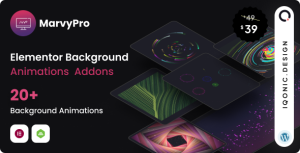Osteo Image Compare for Elementor
-Very cheap price & Original product!
-We Purchase And Download From Original Authors
-You’ll Receive Untouched And Unmodified Files
-100% Clean Files & Free From Virus
-Unlimited Domain Usage
$2.99
628 in stock
Version: 1.0.0
Transform your website with Osteo – Image Compare for Elementor. User-friendly, customizable, and mobile-friendly. Discover more with Bevaultx!
Introduction
Looking to elevate your Elementor experience with sleek image comparison features? The Osteo – Image Compare for Elementor plugin is a game-changer!
Why Choose Osteo – Image Compare for Elementor?
Right off the bat, Osteo – Image Compare for Elementor is tailored for those who crave seamless integration and a user-friendly interface within their Elementor environment. Whether you are comparing architectural renders, before and after photos, or design drafts, this plugin offers a dynamic and engaging way to showcase your images.
Key Features You Will Love
Osteo – Image Compare for Elementor isn’t just another plugin; it’s a versatile tool that adds value to your website. Some features making this plugin stand out include:
- Smooth Sliding Effects: Enhance user experience with options like horizontal or vertical sliders.
- Highly Customizable: Tweak each slider to fit your theme’s style, thanks to the robust customization settings.
- Mobile-Friendly Design: Ensure your image comparisons look great on any device with responsive design options.
- Easy to Use: Integrates directly into Elementor’s interface, no coding required.
Unlock More with Bevaultx
Did you know you can access Osteo – Image Compare for Elementor and numerous other premium plugins through Bevaultx? That’s right! Bevaultx is your key to free WordPress themes, plugins, and more. This platform aggregates top-tier resources from marketplaces like ThemeForest and CodeCanyon, making it easier for you to find exactly what you need.
Pro Tips for Using This Plugin
Here are some practical tips to get the most out of Osteo – Image Compare for Elementor:
- Use High-Quality Images: High-resolution images will make your comparisons more impactful.
- Experiment with Layouts: Different layouts can offer unique visual perks. Don’t hesitate to try vertical vs. horizontal sliders.
- Optimize for SEO: Always use proper image tags and alt texts to make your comparisons SEO-friendly.
Conclusion: Elevate Your Website with Osteo
So, if you’re ready to bring your image comparisons to the next level, the Osteo – Image Compare for Elementor plugin is a stellar choice. This plugin is not just easy to use but also brimming with features that can make any website pop.
Official Website Link
Unlimited use: You can use the files on unlimited domains, thanks to GNU GPL.
Latest version available: Unlike most other sites, we update the items almost every hour. This item that you’re seeing is of the latest version.
Clean files: We’re super transparent about file source. We either provide original files that are downloaded from the developer or, wherever necessary, that are securely modified without injected virus, backdoor or trojan.
Unrestricted updates:Purchased product websites can be updated with new versions for free in the order without any time limit.