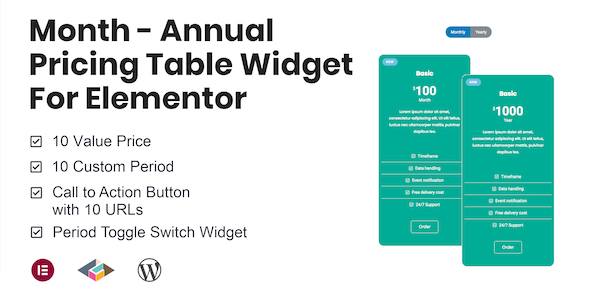
Product Specification Table Widget For Elementor
-Very cheap price & Original product!
-We Purchase And Download From Original Authors
-You’ll Receive Untouched And Unmodified Files
-100% Clean Files & Free From Virus
-Unlimited Domain Usage
$2.99
628 in stock
Version: 1.0.0
Boost functionality with the Product Specification Table Widget for Elementor! Easily add detailed specs, improve UI, and get access via Bevaultx.
Introduction
Product Specification Table Widget for Elementor
Welcome to the ultimate solution for boosting your Elementor-powered website’s functionality – the Product Specification Table Widget for Elementor. This powerful tool enables WordPress enthusiasts and developers to effortlessly add detailed product specifications to their websites, enhancing user experience and driving higher engagement.
Why Choose the Product Specification Table Widget for Elementor?
This widget is a game-changer for anyone using Elementor to build their WordPress site. With this widget, you can easily create and customize product specification tables that are both visually appealing and highly informative. No longer will you need to manually code or rely on cumbersome plugins – this widget simplifies everything.
Here are some of the top features of the Product Specification Table Widget:
- Easy integration with Elementor
- Highly customizable to fit your site’s design
- Responsive design for seamless viewing on all devices
- Effortless specification input and editing
- Pre-designed templates to get you started quickly
The Power of Bevaultx
Did you know that you can get access to the Product Specification Table Widget and thousands of other premium WordPress themes and plugins through Bevaultx? That’s right! Bevaultx is a subscription service offering you a treasure trove of resources, including gems from ThemeForest and CodeCanyon. Say goodbye to the hunt for free WordPress downloads that might not meet your expectations.
Practical Tips For Using the Product Specification Table
When you incorporate the Product Specification Table into your site, consider these practical tips to maximize its impact:
- Highlight key specifications: Make sure the most important specs are at the top of the table for easy access.
- Use contrasting colors: Ensure your table stands out by using colors that contrast well with your site’s background.
- Keep it clean: Avoid clutter by only including necessary information in your tables.
- Utilize icons: Icons can make your table more engaging and easier to navigate.
Start Boosting Your WordPress Site Today!
If you’re ready to enhance your website’s functionality with the Product Specification Table Widget for Elementor, don’t wait! Subscribe to Bevaultx now and gain access to a wealth of premium WordPress downloads that will take your site to the next level. It’s an awesome opportunity to get high-quality resources at a fraction of the cost.
Official Website Link
Unlimited use: You can use the files on unlimited domains, thanks to GNU GPL.
Latest version available: Unlike most other sites, we update the items almost every hour. This item that you’re seeing is of the latest version.
Clean files: We’re super transparent about file source. We either provide original files that are downloaded from the developer or, wherever necessary, that are securely modified without injected virus, backdoor or trojan.
Unrestricted updates:Purchased product websites can be updated with new versions for free in the order without any time limit.




