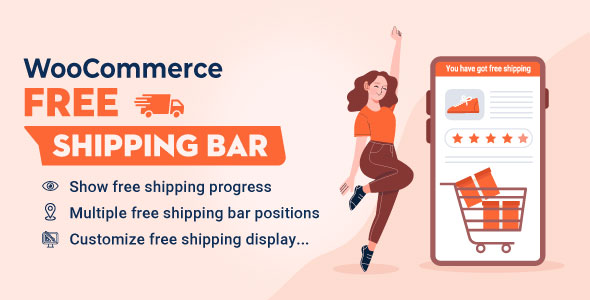
Sales Countdown Timer for WooCommerce and WordPress – Checkout Countdown
-Very cheap price & Original product!
-We Purchase And Download From Original Authors
-You’ll Receive Untouched And Unmodified Files
-100% Clean Files & Free From Virus
-Unlimited Domain Usage
$2.99
628 in stock
Version: 1.1.2
Elevate your sales game with the Sales Countdown Timer for WordPress. This plugin creates urgency to drive conversions on your site. Get it now on Bevaultx!
Introduction
The Sales Countdown Timer is an essential tool for every e-commerce WordPress site aiming to skyrocket their conversion rates. By creating a sense of urgency, this plugin motivates potential buyers to complete their purchases before time runs out. Not just limited to traditional product launches, it also enhances special promotions, holiday sales, and flash deals. This feature-rich plugin from CodeCanyon is ready to elevate your sales game!
What Makes the Sales Countdown Timer Stand Out?
This plugin isn’t just about ticking clocks. It packs a variety of features that make it a must-have for any e-commerce business:
- Customizability: Easily tailor the look and feel to match your brand.
- Multiple Timer Types: Choose from fixed, daily, and evergreen countdowns.
- Responsiveness: The timer adapts beautifully on all devices, ensuring no visitor misses out.
- Compatibility: Works seamlessly with popular e-commerce platforms and themes.
Why You Need This Plugin
In the fast-paced world of online selling, creating urgency can significantly boost your conversion rates. The Sales Countdown Timer helps to grab attention and nudge indecisive buyers towards making that purchase.
Imagine you’re running a holiday sale. With this plugin, you can set up a countdown timer to let your customers know that time is running out to get those exclusive deals. It’s an effective psychological trigger that calls for action.
Through Bevaultx, you can access a plethora of Free WordPress themes and plugins, including this indispensable countdown timer. The library is vast, offering everything you need to enhance your site’s functionality without breaking the bank.
Installation Practical Tips
Setting up the Sales Countdown Timer is straightforward:
- Download the plugin from ThemeForest or CodeCanyon.
- Upload and activate it through your WordPress admin panel.
- Customize the timer settings to fit your campaign needs and branding guidelines.
Practical usage tips:
- Use bright colors and bold fonts to make the countdown stand out.
- Place the timer in strategic locations, such as product pages or your homepage.
- Test different types of countdown timers to see what works best for your audience.
Official Website Link
Unlimited use: You can use the files on unlimited domains, thanks to GNU GPL.
Latest version available: Unlike most other sites, we update the items almost every hour. This item that you’re seeing is of the latest version.
Clean files: We’re super transparent about file source. We either provide original files that are downloaded from the developer or, wherever necessary, that are securely modified without injected virus, backdoor or trojan.
Unrestricted updates:Purchased product websites can be updated with new versions for free in the order without any time limit.




