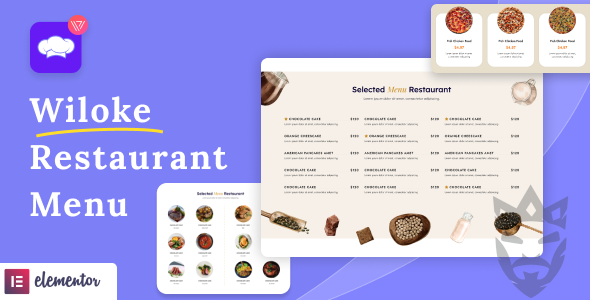
Wiloke Restaurant Menu for Elementor
-Very cheap price & Original product!
-We Purchase And Download From Original Authors
-You’ll Receive Untouched And Unmodified Files
-100% Clean Files & Free From Virus
-Unlimited Domain Usage
$2.99
628 in stock
Version: 1.0.23
Discover the ultimate guide to Wiloke Restaurant Menu for Elementor! Enhance your restaurant’s website with beautiful, functional menus. Available at Bevaultx.
Introduction
Welcome to the ultimate guide on Wiloke Restaurant Menu for Elementor, an essential tool for every restaurant looking to spruce up their website. If you’ve been searching for a seamless way to create beautiful, functional menus on your WordPress site, then you’re in the right place. Available on CodeCanyon, this amazing plugin is now part of the extensive library at Bevaultx. Why not dive in and explore how you can make the most out of this versatile plugin?
What is Wiloke Restaurant Menu for Elementor?
Wiloke Restaurant Menu for Elementor is designed to seamlessly integrate with Elementor, one of the most popular page builders for WordPress. This plugin allows you to create stunning, customizable restaurant menus effortlessly. With this tool, you can engage your customers and present your dishes in a more attractive and organized manner.
Features of Wiloke Restaurant Menu for Elementor
This plugin is packed with features that can take your restaurant’s online presence to the next level. Some key highlights include:
- Menu Layouts: Choose from a variety of menu layouts that best suit your restaurant’s theme and style.
- Customizable Designs: Tailor each menu item with personalized styling options, making your dishes look even more appealing.
- Responsive Design: Ensure that your menu looks fantastic on all devices, from desktops to smartphones.
- User-Friendly Interface: Enjoy a simple and intuitive interface that makes menu creation a breeze.
- Integration with Elementor: Easily drag and drop menu elements directly on your pages using the Elementor builder.
How to Get Started with Wiloke Restaurant Menu for Elementor
Getting started with Wiloke Restaurant Menu for Elementor is straightforward:
- Install the Plugin: First, download the plugin from CodeCanyon or access it via Bevaultx.
- Activate the Plugin: Head to your WordPress dashboard and activate the plugin.
- Customize Your Menu: Use the Elementor page builder to drag and drop elements and customize your menu to your liking.
- Publish: Once satisfied, publish your menu and showcase your delicious dishes to your hungry website visitors!
Official Website Link
Unlimited use: You can use the files on unlimited domains, thanks to GNU GPL.
Latest version available: Unlike most other sites, we update the items almost every hour. This item that you’re seeing is of the latest version.
Clean files: We’re super transparent about file source. We either provide original files that are downloaded from the developer or, wherever necessary, that are securely modified without injected virus, backdoor or trojan.
Unrestricted updates:Purchased product websites can be updated with new versions for free in the order without any time limit.




