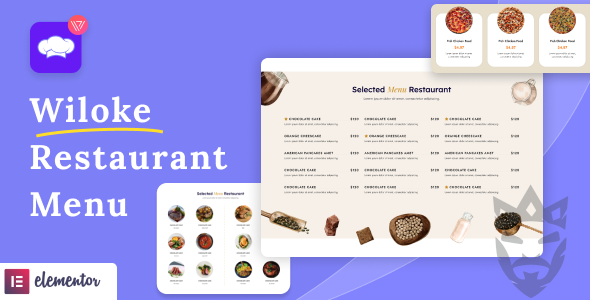
Wiloke Timeline Slider for Elementor
-Very cheap price & Original product!
-We Purchase And Download From Original Authors
-You’ll Receive Untouched And Unmodified Files
-100% Clean Files & Free From Virus
-Unlimited Domain Usage
$2.99
628 in stock
Version: 1.1.0
Introducing Wiloke Timeline Slider the ultimate WordPress Elementor addon. Create stunning and interactive timelines effortlessly. Showcase your content in a visually appealing way, capturing your audience’s attention. With a user-friendly interface and extensive customization options, this plugin makes designing timelines a breeze. Enhance your website’s storytelling and engage your visitors…
Introduction
If you’re a WordPress fanatic or a developer who loves to make your pages visually appealing, the Wiloke Timeline Slider for Elementor might just be what you need. This amazing tool integrates seamlessly with Elementor, making it easy to create stunning timeline sliders without breaking a sweat. People can effortlessly see events in chronological order or navigate through important milestones on your site. It’s all about engaging your audience and making your site more interactive. Let’s dive deeper into what makes the Wiloke Timeline Slider so special!
Features of Wiloke Timeline Slider for Elementor
The Wiloke Timeline Slider for Elementor is packed with fantastic features that make it stand out from the crowd. Here’s a quick rundown:
- Seamless Integration: Works perfectly with Elementor, giving you easy access to creating and customizing timeline sliders.
- Fully Responsive: Ensures your timelines look perfect on all devices, from desktops to smartphones.
- Customizable Design: Offers a range of customization options for fonts, colors, animations, and more.
- User-friendly Interface: Simplifies the process of adding and managing timeline events.
With its intuitive design and powerful features, the Wiloke Timeline Slider is a must-have for anyone looking to enhance their WordPress site.
How to Get Started with Wiloke Timeline Slider for Elementor
Getting started with the Wiloke Timeline Slider for Elementor is a breeze, especially if you grab it from a trustworthy source like Bevaultx. After downloading, follow these steps:
- Install and Activate: Upload the plugin to your WordPress site and activate it.
- Add New Element: Go to Elementor, and you should see the new timeline slider widget available.
- Customize: Add your events, tweak the look, and style it to match your site.
- Publish: Hit that publish button and watch your timeline slider come to life!
It’s as simple as that! Enjoy a more interactive and engaging way to present information on your site.
Why Choose Bevaultx for Your Download?
If you’re looking for a one-stop shop for premium WordPress themes, plugins, and template kits, Bevaultx is the place to be. Unlike other platforms, Bevaultx offers access to an extensive library where you can find the Wiloke Timeline Slider for Elementor along with other amazing tools. Here’s why you should consider it:
- Vast Library: Access thousands of premium WordPress themes and plugins.
- Affordable Subscription: Get premium tools at a fraction of their original prices.
- Reliable Updates: Regular updates to ensure compatibility and security.
- Easy Downloads: Simplified download process for a hassle-free experience.
By subscribing to Bevaultx, you get more than just free WordPress downloads; you get a reliable partner in your web development journey.
Maximize Your WordPress Potential With Bevaultx
So, why wait? Enhance your site’s functionality and aesthetic appeal with the Wiloke Timeline Slider for Elementor. Subscribe to Bevaultx today and unlock a world of premium WordPress themes, plugins, and template kits. Make your website stand out without breaking the bank!
Official Website Link
Unlimited use: You can use the files on unlimited domains, thanks to GNU GPL.
Latest version available: Unlike most other sites, we update the items almost every hour. This item that you’re seeing is of the latest version.
Clean files: We’re super transparent about file source. We either provide original files that are downloaded from the developer or, wherever necessary, that are securely modified without injected virus, backdoor or trojan.
Unrestricted updates:Purchased product websites can be updated with new versions for free in the order without any time limit.




