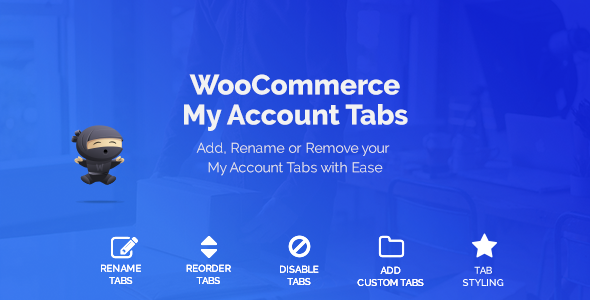
WooCommerce Product Catalog Mode Enquiry Form
-Very cheap price & Original product!
-We Purchase And Download From Original Authors
-You’ll Receive Untouched And Unmodified Files
-100% Clean Files & Free From Virus
-Unlimited Domain Usage
$2.99
628 in stock
Version: 1.8.7
This Plugin remove prices, removes the add to cart button or replaces it with an enquiry form. Only if you want, because there are more settings than you could expect!
Introduction
WooCommerce Product Catalog Mode – The Ultimate Toolkit for Your Online Store
Looking for a way to transform your WooCommerce shop into a sleek product catalog? Say hello to WooCommerce Product Catalog Mode. This versatile tool lets you disable the eCommerce functionalities of your store, effectively turning it into a beautiful online catalog. Whether you want to showcase your products without selling them or require some downtime for maintenance, this plugin’s got your back.
Why Choose WooCommerce Product Catalog Mode?
WooCommerce Product Catalog Mode is an absolute game-changer. It enables you to offer a seamless browsing experience without the distractions of pricing and sales options. Perfect for when you want to display products without encouraging immediate purchases. Plus, the setup couldn’t be easier, even if you’re new to WordPress.
Here’s what you can expect:
- Toggle Switching: Instantly switch your WooCommerce store into catalog mode and back with just a click.
- Customizable Settings: Fine-tune which aspects of the eCommerce setup remain visible.
- Maintenance Freedom: Use catalog mode during website maintenance or updates without worrying about losing customers.
How It Works with Bevaultx
At Bevaultx, we know the importance of high-quality, reliable plugins. That’s why we offer WooCommerce Product Catalog Mode among our 20,000+ premium tools. What’s more, Bevaultx allows you to access this fantastic plugin alongside other free WordPress themes and tools, ensuring you always have what you need to optimize your site.
Installation and Practical Tips
Getting started with WooCommerce Product Catalog Mode is a breeze. Simply download the plugin, upload it to your WordPress dashboard, and activate it. From there, you can access a range of customizable options to suit your specific needs:
- Disable Add to Cart” Button: Hide the buying option for all or some products.
- Redirect to a Custom URL: Redirect users when they attempt to purchase a product, perhaps to a contact form for inquiries.
- Hide Product Prices: Choose to remove pricing details for a true catalog experience.
These features are not only user-friendly but also incredibly powerful, allowing you to tailor your online store to your exact specifications.
Official Website Link
Unlimited use: You can use the files on unlimited domains, thanks to GNU GPL.
Latest version available: Unlike most other sites, we update the items almost every hour. This item that you’re seeing is of the latest version.
Clean files: We’re super transparent about file source. We either provide original files that are downloaded from the developer or, wherever necessary, that are securely modified without injected virus, backdoor or trojan.
Unrestricted updates:Purchased product websites can be updated with new versions for free in the order without any time limit.




