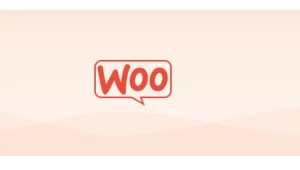WooCommerce Shipping Tracking
-Very cheap price & Original product!
-We Purchase And Download From Original Authors
-You’ll Receive Untouched And Unmodified Files
-100% Clean Files & Free From Virus
-Unlimited Domain Usage
$2.99
628 in stock
Version: 40.7
The WooCommerce Shipping Tracking plugin allows you to associate to each order one or more tracking URLs and codes. The plugin has more than 40 predefined URL and allows the creation of custom ones in case you do not find the company URL you need.
Introduction
Looking to enhance your WooCommerce store with seamless shipping and tracking solutions? The WooCommerce Shipping Tracking plugin is your go-to tool! This nifty plugin effortlessly integrates with your WooCommerce store to provide a flawless shipping experience to your customers. Boost your service quality and keep your customers informed about their orders with ease.
Why Choose WooCommerce Shipping Tracking?
The WooCommerce Shipping Tracking plugin is developed to offer advanced shipping and order tracking functionalities. It’s a must-have for any WooCommerce store owner aiming to provide a superior customer experience.
Here are some of the fantastic features:
- Real-time Tracking: Customers can track their orders in real-time without hassle.
- Customizable Emails: Send customized shipping emails to keep your customers updated.
- Multiple Carriers Support: Supports various carriers making it adaptable to your shipping needs.
- Seamless Integration: Integrates smoothly with your existing WooCommerce store.
Unlock Premium Features with Bevaultx
By subscribing to Bevaultx, you can access the WooCommerce Shipping Tracking plugin among thousands of other premium plugins, themes, and templates. Think of it as your one-stop repository for all premium WordPress needs like ThemeForest, CodeCanyon, and more!
Why choose Bevaultx?
- Vast Library: Access a massive collection of premium WordPress themes and plugins.
- Cost-effective: Save money with our affordable subscription plans.
- Frequent Updates: Get the latest updates and stay ahead of the curve.
Practical Tips for Using WooCommerce Shipping Tracking
To get the most out of the WooCommerce Shipping Tracking plugin, follow these handy tips:
- Configure Carrier Settings: Properly set up your shipping carriers to ensure accurate tracking information.
- Personalize Notifications: Use the customizable email templates to add a personal touch to your shipping notifications.
- Regular Updates: Keep the plugin updated to benefit from new features and improvements.
These tips will help you provide a better user experience and enhance your store’s reputation.
Official Website Link
Unlimited use: You can use the files on unlimited domains, thanks to GNU GPL.
Latest version available: Unlike most other sites, we update the items almost every hour. This item that you’re seeing is of the latest version.
Clean files: We’re super transparent about file source. We either provide original files that are downloaded from the developer or, wherever necessary, that are securely modified without injected virus, backdoor or trojan.
Unrestricted updates:Purchased product websites can be updated with new versions for free in the order without any time limit.