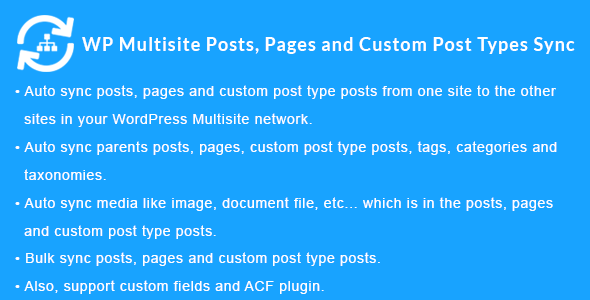
WordPress Multisite User Sync/Unsync
-Very cheap price & Original product!
-We Purchase And Download From Original Authors
-You’ll Receive Untouched And Unmodified Files
-100% Clean Files & Free From Virus
-Unlimited Domain Usage
$2.99
628 in stock
Version: 2.1.3
WordPress Multisite User Sync/Unsync plugin can sync/unsync users from one site (blog) to the other sites (blogs) in your WordPress Multisite Network. Types of WordPress Multisite Network Multi-domains. For example: example.site1, example.site2 Sub-domains. For example: site1.example.com, site2.example.com Sub-directories. For example: example.com/site1, example.com/site2 Features Sync automatically user in WordPress Multisite Network…
Introduction
WordPress Multisite User Sync/Unsync
If you’re managing multiple WordPress sites, the WordPress Multisite User Sync/Unsync plugin is here to make your life so much easier! This powerful tool allows you to seamlessly synchronize or unsynchronize users across your WordPress Multisite network. Whether you’re running an online community, a network of client sites or just several related blogs, this plugin ensures your user management is smooth and efficient.
Effortless User Management
When you’re dealing with multiple WordPress sites, managing users can get pretty chaotic. The WordPress Multisite User Sync/Unsync plugin, available on CodeCanyon, changes that. It offers an intuitive interface that lets you sync users across sites with just a few clicks. Say goodbye to the hassle of manual management!
Key Features
- One-click Sync: Instantly sync users between different sites in your network.
- Selective Sync: Choose which users you want to sync, avoiding unnecessary clutter.
- Automatic Unsync: Set rules to automatically unsync users when they no longer need access.
- Bulk Actions: Save time by syncing or unsyncing multiple users at once.
- User Role Management: Maintain user roles and capabilities during the sync process.
How It Works
The plugin integrates seamlessly with your WordPress Dashboard, making it easy to manage without any steep learning curve. Just navigate to the Multisite menu, select the users, choose the destination site, and bam, you’re done! And if you’re looking to explore more amazing plugins and free WordPress themes, Bevaultx has got you covered!
Official Website Link
Unlimited use: You can use the files on unlimited domains, thanks to GNU GPL.
Latest version available: Unlike most other sites, we update the items almost every hour. This item that you’re seeing is of the latest version.
Clean files: We’re super transparent about file source. We either provide original files that are downloaded from the developer or, wherever necessary, that are securely modified without injected virus, backdoor or trojan.
Unrestricted updates:Purchased product websites can be updated with new versions for free in the order without any time limit.




