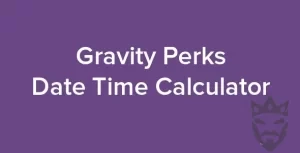Zuper – Shoutcast and Icecast Radio Player With History – Elementor Widget Addon
-Very cheap price & Original product!
-We Purchase And Download From Original Authors
-You’ll Receive Untouched And Unmodified Files
-100% Clean Files & Free From Virus
-Unlimited Domain Usage
$2.99
628 in stock
Version: 3.6
Elevate your online radio with Zuper – Shoutcast Icecast Radio Player. Integrates with Elementor for easy setup and customization. Subscribe to Bevaultx.
Introduction
Zuper – Shoutcast and Icecast Radio Player with History Elementor Widget Addon
The Zuper – Shoutcast and Icecast Radio Player with History Elementor Widget Addon is a fantastic tool for anyone looking to enhance their online radio experience. This premium WordPress plugin is perfect for creating a seamless and engaging radio player that keeps track of your listeners’ history. It’s designed for both Shoutcast and Icecast streams, making it flexible and versatile for various broadcasting needs.
Enhance Your Online Radio Experience
With Zuper, you can elevate your radio station’s website effortlessly. This plugin integrates smoothly with Elementor, one of the most popular WordPress page builders. Even if you are not a coding genius, you can still create a professional-looking radio player with ease.
- Compatible with Shoutcast and Icecast streams
- Integration with Elementor page builder
- Customizable player skins to match your site’s design
- Responsive design for seamless viewing on all devices
Why Choose Bevaultx for Your WordPress Themes and Plugins?
At Bevaultx, we pride ourselves on offering a vast library of premium WordPress themes, plugins, and template kits that can be found on platforms such as ThemeForest and CodeCanyon. When you subscribe to Bevaultx, you get access to free WordPress downloads that make your web development process smoother and more efficient.
- Access to thousands of premium themes and plugins
- Regular updates to keep your tools up-to-date
- Reliable customer support for all your queries
- Affordable subscription plans tailored to your needs
Setting Up Zuper Radio Player
Setting up the Zuper Radio Player is a breeze. Here are some practical tips to help you get started:
- Download the plugin from CodeCanyon and install it on your WordPress site
- Navigate to the Elementor page builder and add the Zuper widget
- Configure your Shoutcast or Icecast stream settings within the widget
- Customize the player skin and other settings to fit your site’s design
By following these steps, you can quickly set up and start using the Zuper Radio Player, providing a smooth and attractive user experience for your listeners.
Don’t Wait – Elevate Your Radio Station Now!
The Zuper – Shoutcast and Icecast Radio Player with History Elementor Widget Addon is an essential tool for any online radio station. It not only enhances the user experience but also provides valuable insights into your listener’s history. Don’t miss out on leveraging this powerful plugin to its fullest potential.
Official Website Link
Unlimited use: You can use the files on unlimited domains, thanks to GNU GPL.
Latest version available: Unlike most other sites, we update the items almost every hour. This item that you’re seeing is of the latest version.
Clean files: We’re super transparent about file source. We either provide original files that are downloaded from the developer or, wherever necessary, that are securely modified without injected virus, backdoor or trojan.
Unrestricted updates:Purchased product websites can be updated with new versions for free in the order without any time limit.